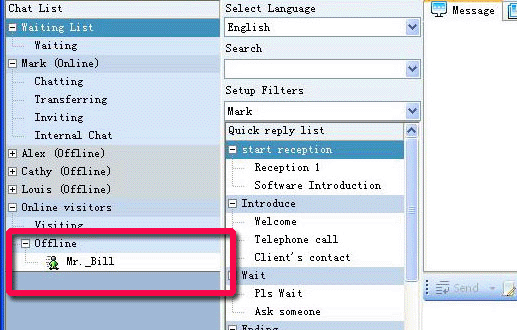Block and Unblock Visitor
There are different kinds of people on internet, some may disturb you when you are working.
But you don't need to see them all the time. Using the block function you can choose to block them, then they can't disturb you.
If you want to block someone, please select the visitor, and operate a block to him.
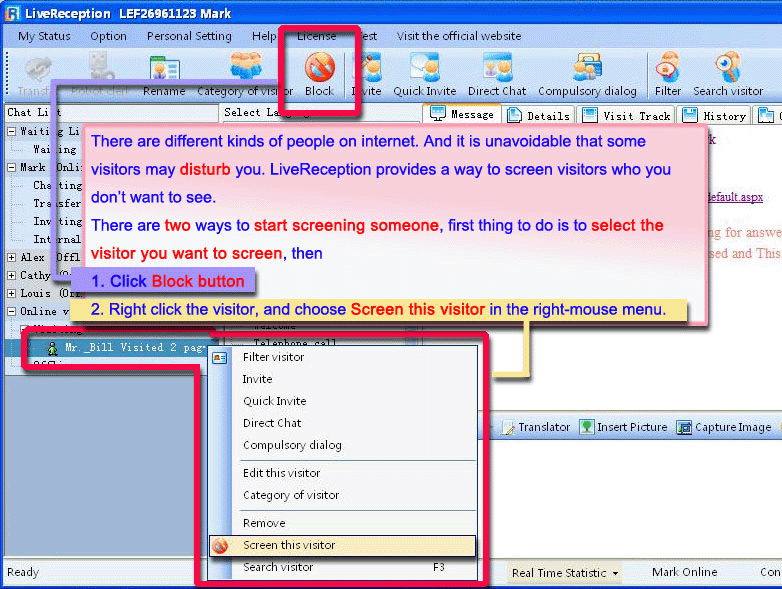
When you choose to block, the system will bring up a window to make sure.
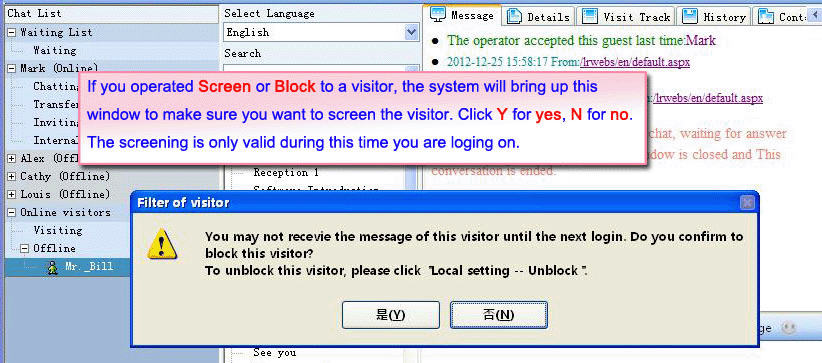
The blocked visitor will not be seen on your interface.
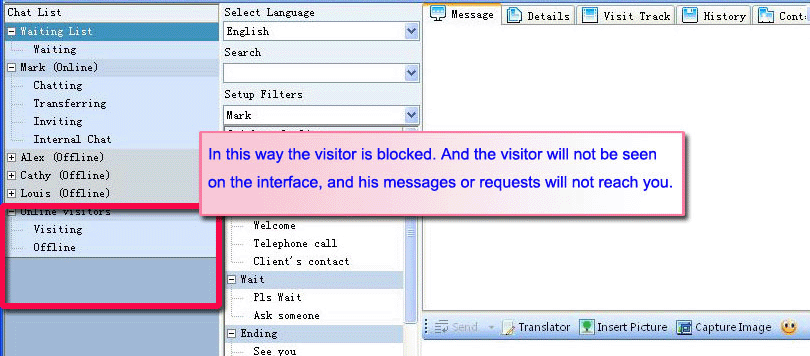
And, if you changed your mind and decide not to block him, click Personal Setting -- Unblock.
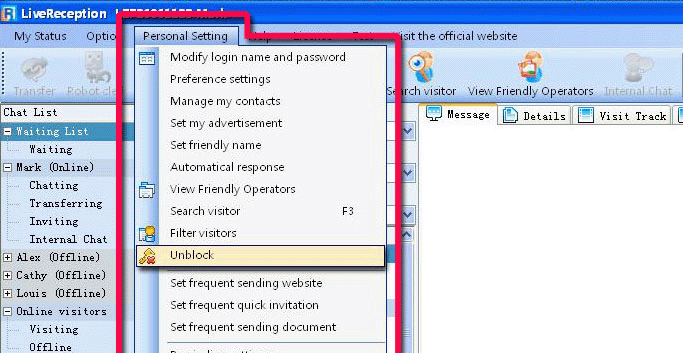
In the unblock interface.

Click View button, the details of this blocked visitor will be displayed in a browser page.
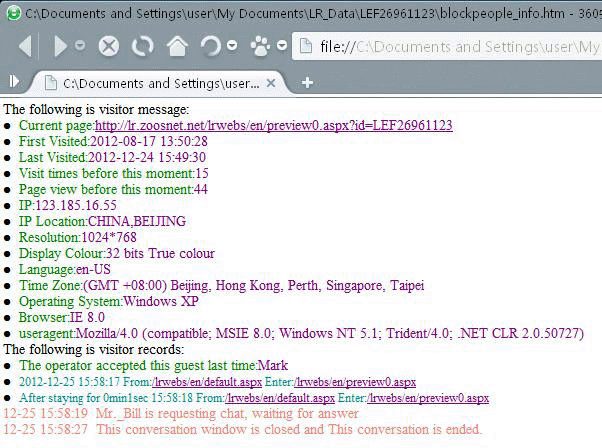
Now let's unblock Mr. Bill. Click Unblock button
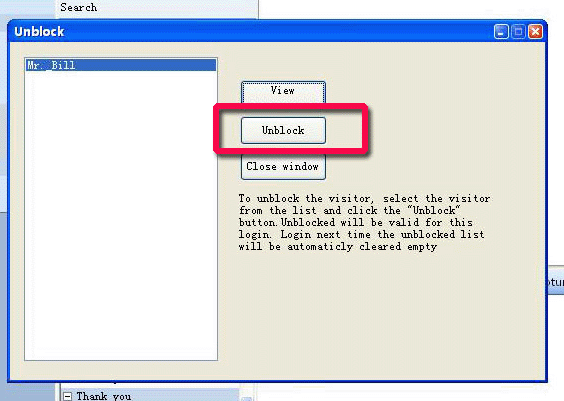
Now we can see Mr. Bill, who was once blocked, is in the visiting list again.